Wi-Fi
The apartment complex has free Wi-Fi. We have been connected to the fibre optic network since July 2025. The login details are:
Wi-Fi: residenz-schauinsland
Password: resschau2013
However, technology can also fail. Unfortunately, this was often the case in the past (before the fibre optic cable was laid).
Therefore, there is a powerful alternative for you in the apartment:

Simply scan the QR code and you can start surfing or select the WLAN manually.
The login details are
WLAN: WLAN1-8D7937
Password: ji3gJeNDnF96Tji5
The router is located on the window behind the coffee machine in the kitchen. Please do not change the location.
If you are traveling inside the complex, use the WLAN login data of the residence:
WLAN: residenz-schauinsland
Password: resschau2013
TROUBLESHOOTING in the event of a WLAN fault: If the WLAN is suddenly slow, this may be because the router is hanging. A simple restart can solve the problem:
- Press and hold the round button on the front until a menu appears
- Press the small button on the UP side (“Menu”) until “Restart” is selected on the display
- Confirm by pressing the round button on the front panel
- The router restarts itself and
- logs in again automatically

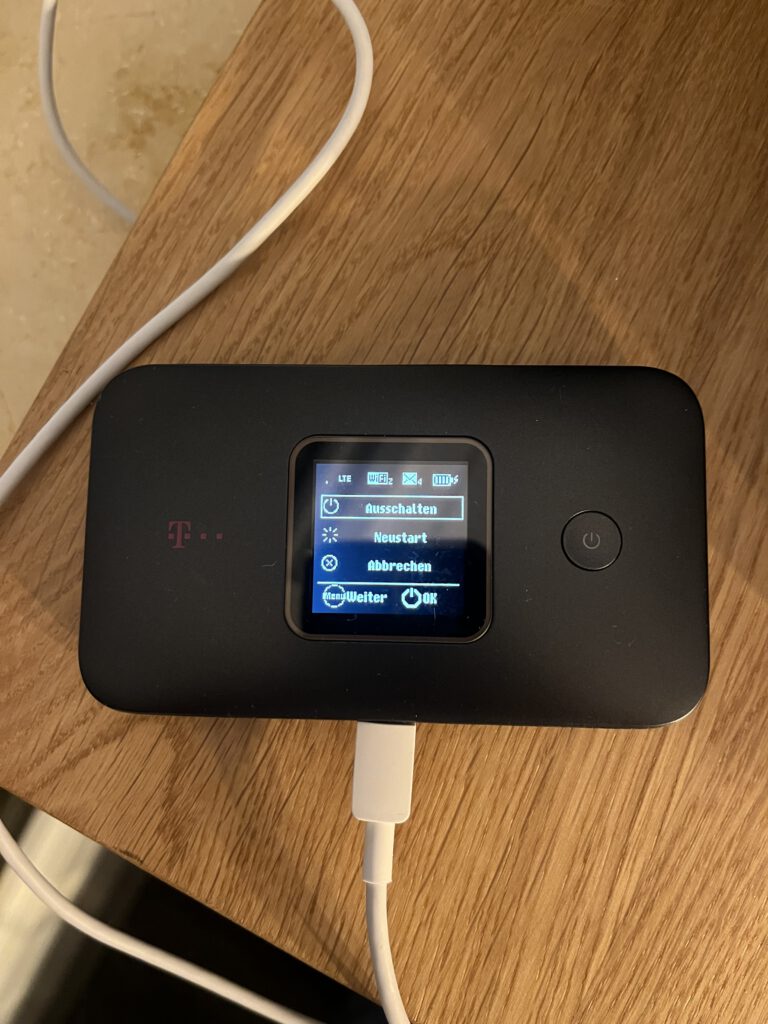
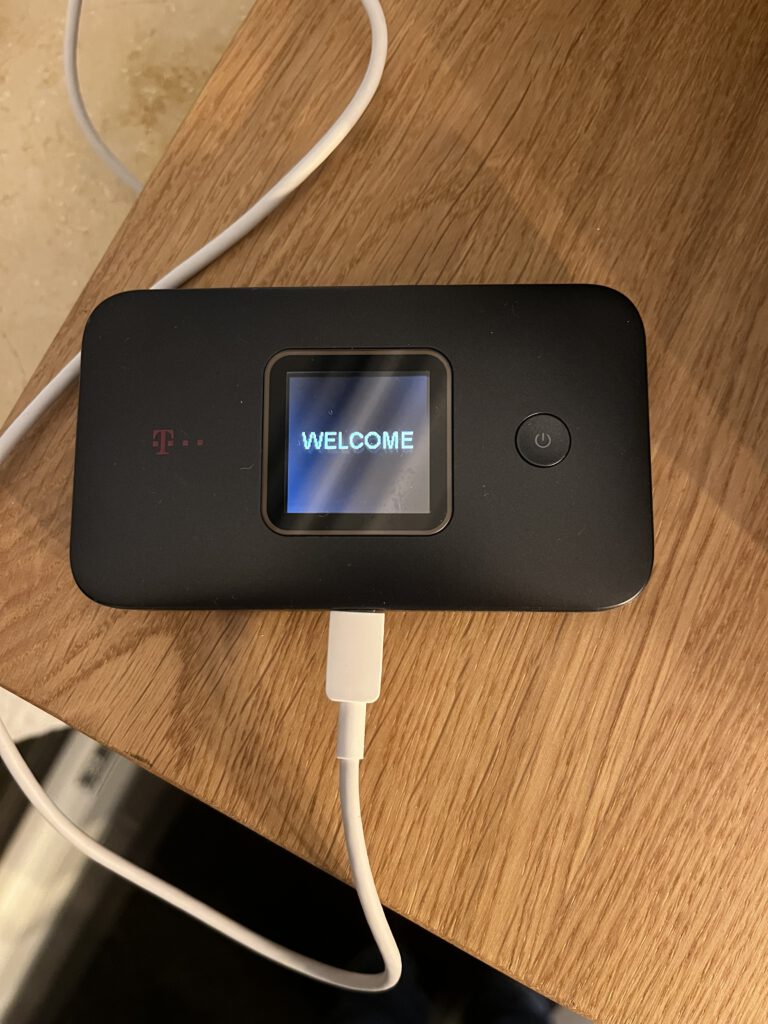

TV (SAMSUNG Smart TV)
Of course, there is also a TV for a cozy end to the day or to bridge rainy days.
The Smart TV receives the TV signal via satellite, the receiver is located under the TV. To switch on, both devices must be switched on and the “Sat receiver” source selected on the TV.



The TV is also connected to the Internet so that you can log in to Netflix etc. with your access data.
TROUBLESHOOTING in the event of a fault: If no apps can be started on the TV (Netflix etc.), please proceed as follows:
- Switch off the television
- Switch off the router at the window (press and hold the button on the front)
- Wait 1 minute
- Switch the router back on (press and hold the button on the front)
- Switch on the TV
Bluetoothspeaker
On the wall shelf next to the dining table is a small Bluetooth speaker that may seem inconspicuous at first glance. Simply switch it on by pressing the middle button (it then lights up blue) and connect your device to “J-999” via Bluetooth.
Now you can not only listen to the stream outside, but also to your own music 😉

Good to know: There is a USB charging cable behind the speaker. When the speaker is empty, simply charge it at the socket for a while. It is best to use the USB sockets in the bedroom for this.